Digital painting has revolutionized the art world, offering a flexible and powerful medium for both aspiring and seasoned artists. Whether you’re just starting your artistic journey or looking to upgrade your professional toolkit, choosing the right software is crucial. This list highlights ten of the best digital painting programs, catering to a range of skill levels and budgets.
For beginners & enthusiasts:
- Krita (Free): Krita is a fantastic open-source option that’s completely free. It for sure can be used for professional work. But it is one of the best apps for beginners, thats why we are mentioning it in this section. Don’t let the price fool you; it’s a robust painting program with a user-friendly interface, a wide array of customizable brushes, and features like layer management, perspective grids, and animation support. Why it’s great for beginners: Intuitive interface, free access to powerful tools, active community support. Best for: Aspiring digital artists, hobbyists, those on a budget.
- Autodesk Sketchbook (Free/Paid): Known for its clean interface and natural sketching feel, Sketchbook is an excellent choice for artists who want to focus on drawing and painting without overwhelming complexity. The free version offers a solid set of features, while the paid version unlocks advanced tools and capabilities. Why it’s great for beginners: Streamlined interface, focus on sketching, available on multiple platforms (desktop, mobile). Best for: Sketching, concept art, quick illustrations, artists who prefer a minimalist approach.
- Paint Tool SAI (Paid): While the interface might look a bit dated, Paint Tool SAI is beloved by many artists for its incredibly smooth brush engine and focus on line art. It’s particularly popular for anime and manga-style art. Why it’s great for beginners: Excellent for line art, simple to learn, stable performance. Best for: Anime/manga art, illustration, line art focused artists.
- ArtRage Vitae (Paid): ArtRage Vitae is designed to mimic the look and feel of traditional painting, with realistic paint blending and texture simulation. It’s a great option for artists who want a more tactile and organic painting experience. Why it’s great for beginners: Simulates traditional media, intuitive for artists familiar with traditional painting. Best for: Digital painting that mimics traditional art, artists who enjoy realistic textures.
- MediBang Paint Pro (Free): MediBang Paint Pro is a lightweight and free digital painting software that’s surprisingly powerful. It offers a wide range of features, including cloud storage, cross-platform compatibility, and tools specifically designed for creating manga and comics. It’s also known for its large library of free resources, such as brushes, fonts, and pre-made backgrounds. Why it’s great for professionals: Free and feature-rich, cross-platform, cloud storage and collaboration features. Best for: Manga artists, illustrators on a budget, artists who need to work on multiple devices.
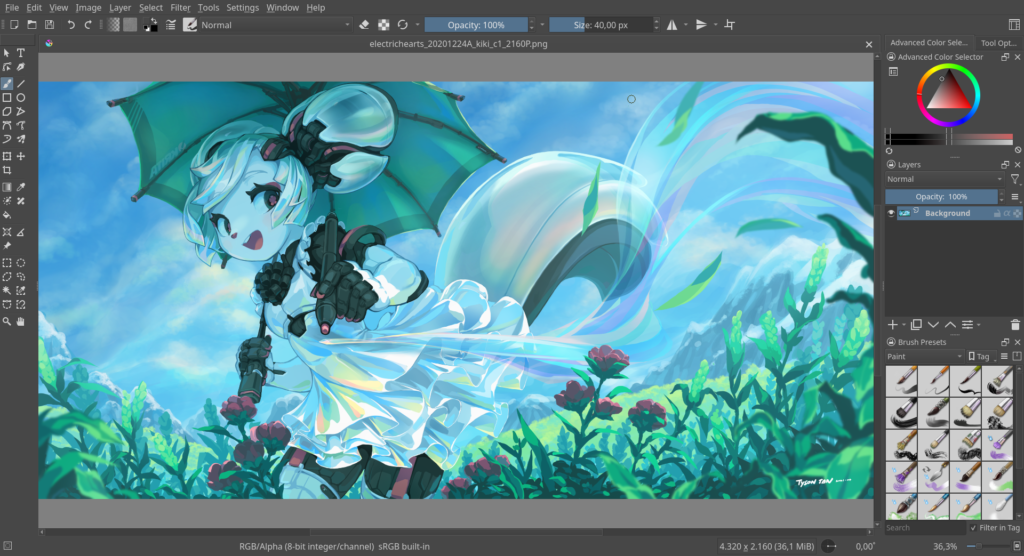
For professionals & advanced users:
- Adobe Photoshop (Subscription): The industry standard for digital art and photo manipulation, Photoshop offers unparalleled power and versatility. Its extensive feature set includes advanced brush customization, layer management, masking, and a wide range of filters and effects. Why it’s great for professionals: Industry standard, vast feature set, integrates with other Adobe products. Best for: Professional illustrators, concept artists, graphic designers, photo manipulators.
- Clip Studio Paint (Paid): Clip Studio Paint is a powerful and versatile program favored by comic book artists, illustrators, and animators. It boasts advanced features for creating comics and manga, including panel tools, perspective rulers, and 3D model integration. Why it’s great for professionals: Specialized tools for comic and manga creation, excellent brush engine, animation capabilities. Best for: Comic book artists, manga artists, illustrators, animators.
- Procreate (Paid – iPad Only): Procreate is a powerful and intuitive painting app designed exclusively for the iPad. It offers a wide range of features, including a responsive brush engine, layer management, and time-lapse recording. Why it’s great for professionals (on iPad): Optimized for iPad, intuitive touch interface, powerful brush engine. Best for: Artists who prefer to work on the go, iPad users, illustrators.
- Corel Painter (Paid): Corel Painter is another powerful program that focuses on replicating the look and feel of traditional painting. It offers a vast library of realistic brushes, including oil paints, watercolors, pastels, and more. Why it’s great for professionals: Highly realistic brush simulation, extensive brush library, powerful blending capabilities. Best for: Digital painting that closely mimics traditional media, artists who want a wide range of natural media brushes.
- Rebelle (Paid): Rebelle is a unique painting program that simulates the behavior of real-world paints with incredible accuracy. It allows you to create realistic watercolor, acrylic, and ink effects, with features like watercolor diffusion and paint dripping. Why it’s great for professionals: Incredibly realistic watercolor and other fluid media simulation. Best for: Artists focused on realistic watercolor and fluid painting effects.
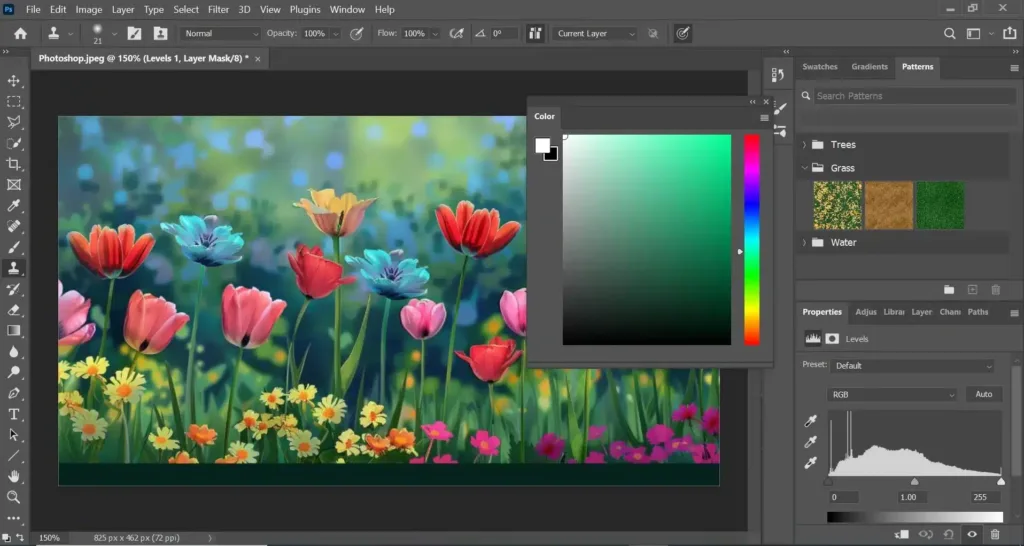
Choosing the right digital painting software is a personal decision. Consider your skill level, artistic goals, budget, and preferred workflow when making your selection. Experiment with free trials or free software options before committing to a purchase. With the right tools and a little practice, you’ll be well on your way to creating stunning digital artwork. Happy painting!